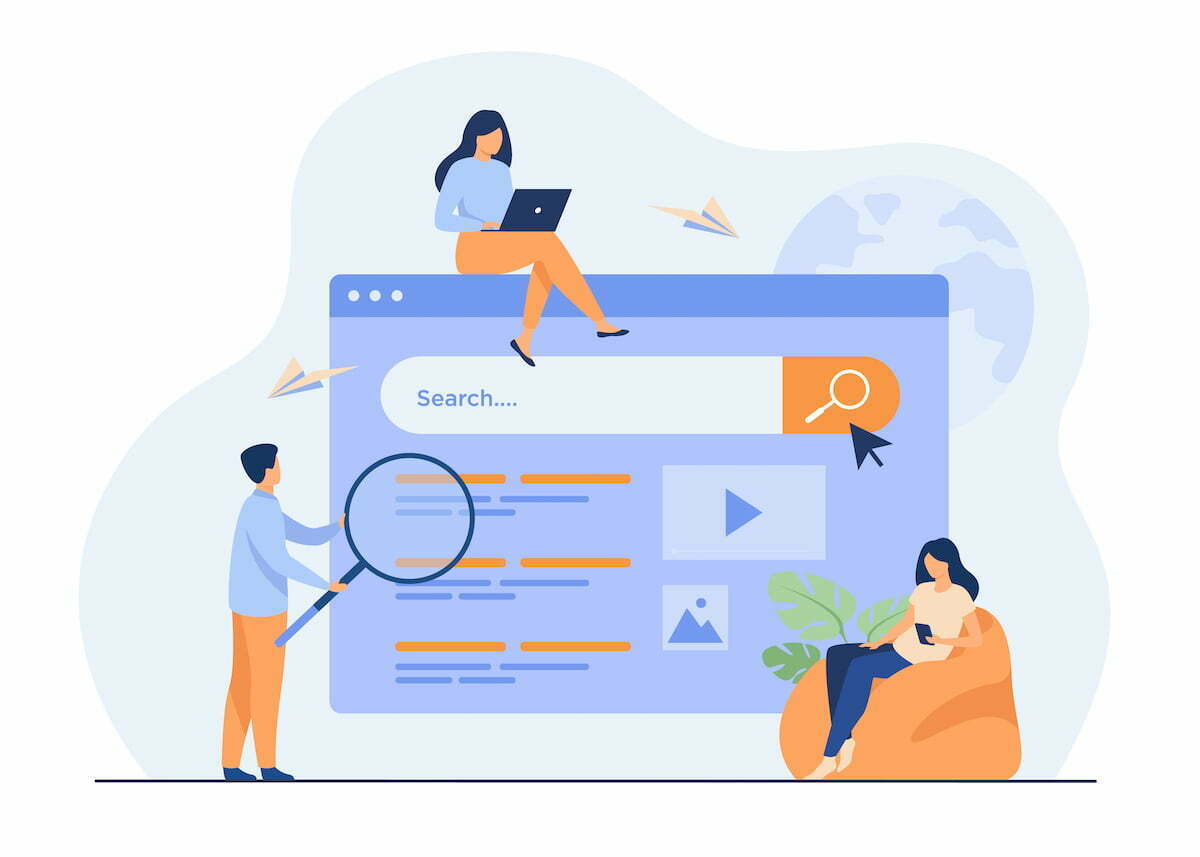
Image by pch.vector on Freepik
Search engine optimization (SEO) is an important part of website success. One way to optimize your website for search engines is to ensure that the images you use are properly named. By following a few simple steps, you can easily rename images for maximum SEO benefits and boost your website’s visibility. This step-by-step guide will walk you through the process of renaming images for SEO, from selecting the right file name to adding meta tags. By following these steps, you can make sure that your images are properly indexed and attract more organic traffic to your website.
Why is renaming images important for SEO?
When you add images to your website, you want to make sure that all of them are properly named. The problem is that, once you upload images to your website, it can be difficult to remember the exact filename. If you don’t rename your images, they will be indexed as “Image,” “Image.jpg,” and so on. This can make it difficult for Google and other search engines to properly find your website. Fortunately, renaming images can help you improve your SEO. When an engine like Google sees a filename like “Old Hippie with Cat.jpg,” it immediately knows that the image is relevant to the topic of cats. This is important because when a user clicks on the link to your site, they want to see images relevant to the topic.
What makes a good file name?
There are many things that you should keep in mind when choosing the appropriate file name for your images. The most important thing to keep in mind is that the file name you select should match the image’s contents. If you have an image of a CEO with a mouse, the filename should be “CEO with Mouse.jpg”. If the filename does not match the contents of the image, Google and other search engines will have difficulty finding and indexing the image. As a result, your image will not receive any visitors.
How to rename images on a computer
The first step is to locate the image you want to rename. You can either use the search bar or navigate through your folders. Once you find the image, right-click on it and select the “Rename” option. This will open up a new window that allows you to rename the image.
When renaming images, it’s important to be as descriptive and specific as possible. You can include the date, the subject of the image, or any other information that will help you remember the image. You can also use keywords to make the image easier to search for. For example, if you’re renaming an image of a sunset, you can include the words “sunset” and “landscape” in the name.
Once you’ve chosen a name for the image, click “OK” to save the changes. The image will now be renamed and easy to find and identify. If you want to rename multiple images at once, you can select them all and then click the “Rename” option. This will open a window where you can enter a new name for all of the selected images.
How to add meta tags to images
Adding alt text to images is an important step for any website or blog post. Alt text stands for alternative text, and it’s used to provide a textual description of an image. It’s especially important for images that convey visual information, like a chart or graph. Alt text helps people with visual impairments understand the content of an image.
When you add an image to a website, there’s usually a field to add alt text. It’s usually found in the “Advanced” section of the image properties. If you’re using a CMS like WordPress, you can add alt text by clicking on the image and then enter the text in the “Alt Text” field.
The alt text should be a concise, accurate description of the image. For example, if you’re adding an image of a chart that shows the sales of a product over the past year, your alt text might be “Chart showing the sales of product X over the past twelve months.”
It’s also important to note that the alt text should not contain any keywords or promotional language. It should simply describe the image.
When you add alt text to an image, it’s a good idea to also include a caption. The caption should provide additional context for the image and can be used to explain any complex concepts or information.

Image by storyset on Freepik
Tips for optimizing images for SEO
Keep your file names short and to the point. The filename should be a simple description of the image. For example, if the image is of a CEO, the filename should be “CEO.jpg.” If the filename is too long, it will make it difficult for search engines to find the image and, as a result, it will not receive any visitors. Another important SEO tip is to avoid using numbers in your image filenames. This is true even if your image only has numbers in it.
Tools for renaming images
If you want to save a lot of time when renaming images and adding meta tags, you should use an image renaming tool. There are many image renaming tools you can use. Some of the popular ones include Bulk Rename Utility, Advanced Renamer, and Rename.Online. These tools have millions of access and are very reliable.
Best practices for optimizing images for SEO
When you are renaming images for SEO, you will want to keep the following best practices in mind:
Conclusion
Renaming your images for maximum SEO benefits is an easy way to make your website more visible in search engines. This step-by-step guide will walk you through the process of renaming images for SEO, from selecting the right file name to adding meta tags. These tips and tricks will help you improve your SEO and make sure that your images are properly indexed. You will be glad that you took the time to rename your images for maximum SEO benefits.
For more SEO benefits, remember to have fresh content on your website. By subscribing to one of our writing blog services, you guarantee to have fresh new content every week!